On irritating thing about stacks is that any stack's icon is always changing: whatever the first item in the folder is, that's the icon. For example, if you download a lot of .PDFs, your downloads stack will always be changing. If any of your stacks are just folders, they all look exactly the same: like a blank folder (they won't change even if you try).
A Japanese blog called "optima optica" created a workaround whereby you basically insert a transparent bin or drawer into a given stack--making it the first item and resulting in a unique identifier that only partially obscures the old [changing] icon behind. It's irritating that you have to keep this extra icon file in the stack at all times in order to make it work (i.e. by naming it "000", but that's Apple's fault), but this at least allows a visually appealing alternative. Check out a sample before + after:

Of course, you could just rename a default icon as "000" and leave it in the stack, but once the hierarchy problem is solved, it's kind of cool to have a changing icon behind.
Super tight.
Go to download here.
Fuller English explanation here.
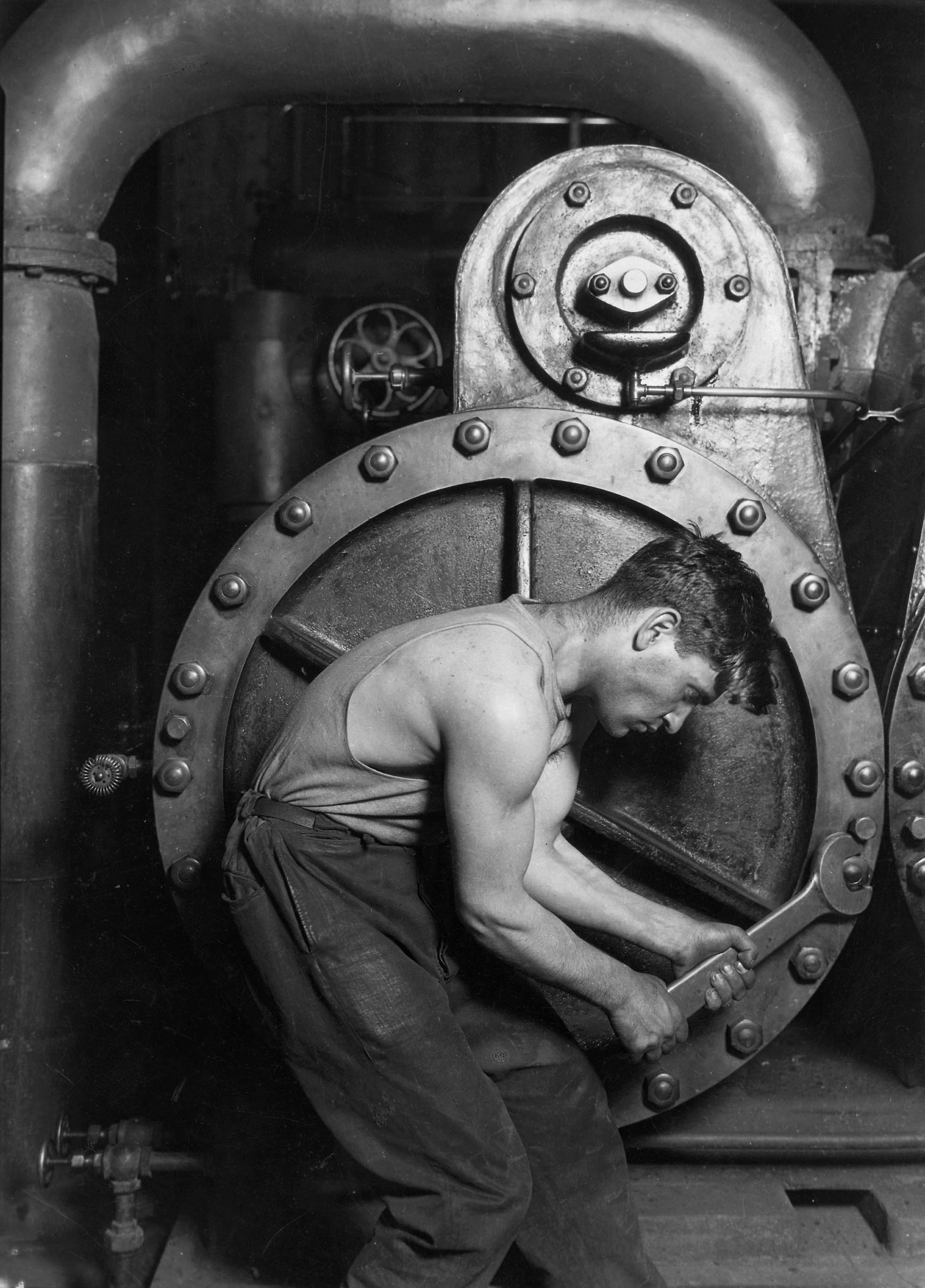



3 comments:
Pepper, if you think that's tight you should see the Japanese translation of the Tighten Up Report posting you just made...
(http://translation.infoseek.co.jp/?ac=Web&lng=en&selector=0&submit=&dsp=0&web_translate_url=http://thetightenupreport.blogspot.com/2007/11/tightness-award-japanese-blogger-optima.html&outer=)
wow. that puts me out of business.
Informative! Is it bad that I really like the look of those bins?? I want Leopard.
Post a Comment